Terraform Tutorial
Terraform is an infrastructure as code (IaC) tool that allows you to build, change, and version infrastructure safely and efficiently. This includes low-level components such as compute instances, storage, and networking, as well as high-level components such as DNS entries, SaaS features, etc. Terraform can manage both existing service providers and custom in-house solutions.
Terraform's configuration language is declarative, meaning that it describes the desired end-state for your infrastructure, in contrast to procedural programming languages that require step-by-step instructions to perform tasks. Terraform providers automatically calculate dependencies between resources to create or destroy them in the correct order.
Terraform is HashiCorp's infrastructure as a code tool. It lets you define resources and infrastructure in human-readable, declarative configuration files, and manages your infrastructure's lifecycle. Using Terraform has several advantages over manually managing your infrastructure.
Terraform is an orchestration engine and language that enables you to safely and predictably create, change, and improve production infrastructure. It is an open-source tool that codifies APIs into declarative configuration files that can be shared amongst team members, treated as code, edited, reviewed, and versioned.
What is Terraform used for?
- External resource management -- Terraform supports public and private cloud infrastructure, as well as network appliances and software as a service (SaaS) deployments.
- Multi-cloud deployment -- the software tool's native ability to support multiple cloud services helps increase fault tolerance.
- Multi-tier applications -- Terraform allows each resource collection to easily be scaled up or down as needed.
- Self-service clusters -- the registries make it easy for users to find prepackaged configurations that can be used as is or modified to meet a particular need.
- Software-defined networking (SDN) -- Terraform's readability makes it easy for network engineers to codify the configuration for an SDN.
- Resource scheduler -- Terraform modules can stop and start resources on AWS and allow Kubernetes to schedule Docker containers.
- Disposable environments -- modules can be used to create an ad hoc, throwaway test environment for code before it's put into production.
How does Terraform work?
Terraform allows users to define their entire infrastructure simply by using configuration files and version control. When a command is given to deploy and run a server, database or load balancer, Terraform parses the code and translates it into an application programming interface (API) call to the resource provider. Because Terraform is open source, developers are always able to extend the tool's usefulness by writing new plugins or compiling different versions of existing plugins.
Terraform has two important components: Terraform Core and Terraform Plugins.
Terraform Core oversees the reading and interpolation of resource plan executions, resource graphs, state management features and configuration files. Core is composed of compiled binaries written in the Go programming language. Each compiled binary acts as a command-line interface (CLI) for communicating with plugins through remote procedure calls (RPC).
Terraform Plugins are responsible for defining resources for specific services. This includes authenticating infrastructure providers and initializing the libraries used to make API calls. Terraform Plugins are written in Go as executable binaries that can either be used as a specific service or as a provisioner. (Provisioner plugins are used to execute commands for a designated resource.)
Terraform Installations
TERRAFORM
- Install Terraform - Chocolatey on Windows
- https://learn.hashicorp.com/tutorials/terraform/install-cli
- https://terraform.io
- Download Azure CLI
- https://docs.microsoft.com/en-us/cli/azure/install-azure-cli-windows?tabs=azure-cli
- Create an Azure Account
- Download Visual Studio Code
- https://code.visualstudio.com/download
- Install Terraform Extension
- Download Source Code/ Template
- https://github.com/HoussemDellai/terraform-course
- https://developer.hashicorp.com/terraform/downloads
- download windows file -> terraform_1.6.2_windows_amd64
- Extract this zip folders
- Open command line "CMD" and go to folder terraform
- run .\terraform.exe --help
- https://code.visualstudio.com/download
- Install Terraform plugin
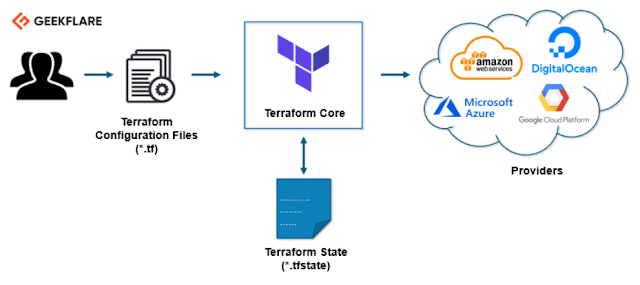



Comments
Post a Comment